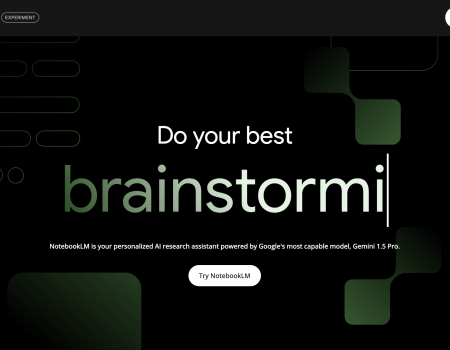Gutenberg for Drupal Changes the Drupal vs WordPress Debate
In the content management system world, there’s an age-old debate: Drupal vs. WordPress. It's a debate that has even gone to the highest office in the land.
WordPress is easier to use; Drupal is more technical. WordPress is for simpler sites; Drupal is for more complex experiences. And, if you stand these two content management systems up out of the box, these assumptions hold mostly true.
But, these assumptions change with Drupal contrib modules and WordPress plug ins. In terms of the authoring experience, WordPress is generally easier to use for content editors because of their Gutenberg editor, a WYSIWYG (what you see is what you get) visual editor that has the look and feel of Squarespace.
But Gutenberg is also available in Drupal and has been a contrib module since 2007. So, you can install and use the intuitive WordPress authoring experience in Drupal (with a few catches below).
Gutenberg for Drupal is a great solution for content editors and authors who want a consistent looking site but don't have a ton of experience coding.
Of course, there are other tools for site building, like the Paragraphs editor. As of right now, 2,634 sites use Gutenberg, while 183,059 sites use the Drupal contrib module, Paragraphs. Another alternative to Gutenberg, Layout Builder, is included in Drupal core (a site owner can use both Layout Builder and Gutenberg on one site with different pages, too. There are a lot of options).
So, if you want to have a WordPress like authoring experience with Gutenberg on a Drupal site, here are some things to consider:
Easy Entry Point for Content Editors:
Gutenberg looks great and is very intuitive -- this is it's selling point. All the content in Gutenberg, from pictures to headlines to blocks quotes, is put into blocks that can be easily moved. You don’t need to know HTML to make content changes. Content editors can even alter a page layout without changing any underlying code. There are blocks that create spacers, page breaks, columns, and separators – Gutenberg lowers the barrier to entry for content editors to adjust the content and layout of the site.
Reduce Effort by Reusing Blocks:
When editing a node that has Gutenberg blocks deployed, an admin can highlight several blocks, group them, and then add that group to the reusable library. Then, in another node, content managers can select that group from the Gutenberg editor. At that point, the group can be ungrouped and edited locally. This allows for easily replicated pages. This is great for sites where the layout is the same across pages but the content changes.
Structured Content:
Gutenberg provides an elegant authoring experience for content admins, but all of the content is contained within a single body field inside the database. There are some ways to map fields, but it’s an extra step.
Viewing the contents of the field that is stored in the database, the value of the field is filled with comment wrappers around each "block" to separate it from other blocks. This requires the form widget for the field to parse the entire field and create the DOM elements during the edit process. This means there is very little structure "under the hood" in Gutenberg.
This can also mean extra effort and time when migrating content from one system or version to another. It’s a potential liability down the road.
Custom Blocks and ReactJS
New Gutenberg blocks are built using JavaScript. There is a tool called create-a-cloud-block scaffolding that can be used for basic structures with minimal JavaScript skills, so you don’t have know that much React. But, if a site needs very specialized blocks, it might require a Drupal developer who knows JS. There are many, many content types in Gutenberg, however, so this may never become an issue.
So, how do you decide if Gutenberg is right for your Drupal site? It really all comes down to the content on a site and the content editor.
What type of content will the content editor be publishing? If it is a news site, Gutenberg is a great option. That’s because it’s really easy to see how a site will display as you edit and the blocks available are great for publishing rich content. Do you need timelines or other complex data displayed that isn’t in Gutenberg? You might want to stay with Drupal and try Layout Builder or Paragraphs.
Also, how technically savvy are the content editors? If they don’t ever want to go into the code, then Gutenberg is great.
Gutenberg for Drupal provides an easy to install and use WYSIWYG editor that empowers a content editor to do more without knowing much code. It's one of the best parts about WordPress ... but it's also in Drupal.