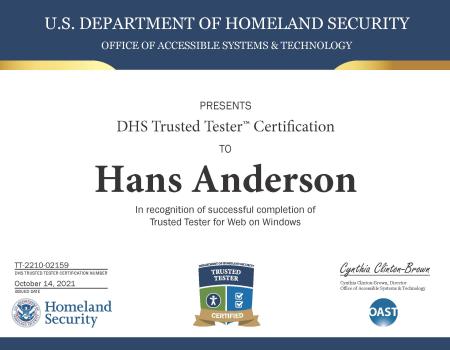Accessibility: What Content Editors Need To Know
When it comes to building websites, accessibility is everyone’s business. Front-end developers play the most obvious role, but designers also play a crucial role when it comes to typefaces and color combinations. Back-end developers are a less direct but still important element, as the underlying product architecture can inform accessibility solutions. And, of course, the sales and estimation team needs to build in time for accessibility into the project.

Equally important to all this is the role of the client. Not only is the client involved in the creation of the website (and of course responsible for paying for it, including the hours spent on accessibility testing et cetera), they are ultimately responsible for ensuring that the fully accessible product delivered to them stays accessible.
As we mentioned in our June 1 post on accessibility and design systems, a full 90% of all websites were fundamentally inaccessible to people with disabilities as of 2021. What this statistic doesn’t tell us is what percentage of those websites were inaccessible from the start and what percentage were at one point fully accessible but became inaccessible due to improper content management.
While accessibility isn’t an “on/off” thing and one mistake won’t wreck an entire site accessibility-wise, there are many ways that content editors can over time “break” an accessible website. Here are five strategies that should help you avoid this.
1. Always include alt text when uploading photos.
Any content management system will give you the option of inputting alternative (alt) text on images to accurately reflect the purpose of them and/or provide an accurate description of the image. For these, you need to be as literal as possible in your description. For example, alt text for an image of a woman sitting at a table drinking coffee should read something like “Image of woman sitting at table drinking coffee” as opposed to, say, the person’s name.
Alt text is absolutely crucial for blind users navigating a site with a screen reader. Omitting this easily overlooked component is a key way in which an accessible site can quickly become inaccessible.
- Use proper headings.
2. Use proper headings.
Another important way screen readers (as well as sighted people) navigate web pages is through headings. As such, using proper formatting for headings is of paramount importance. Your page titles should be formatted to <h1> (Heading 1). Headings within a page should be set at <h2> (Heading 2). Subheadings within these sections should be <h3> (Heading 3). Things to avoid include using bold or underlined text in place of one of these heading settings.
Failure to use proper heading settings or inconsistency in their use will leave a visually impaired reader completely lost and quickly render your site inaccessible to screen reader users.
3. Make sure your HTML is semantic.
Semantic markup is important for accessibility for multiple reasons. Not only does it provide screen readers with useful signposts, it also enables users to more easily navigate a website using just their keyboard—an important need for many users with physical limitations. Any website built with accessibility considerations will come with proper semantic markup, content editors can easily break this through many legacy HTML practices or simple ignorance.
While editors will only have control over what’s in their WYSIWYG editor, there will be times when you want to fuss with the HTML. Not sure if your markup is semantic? As a rule, if it tells you nothing about the nature of the content (e.g., <div>, <span>), it’s not. If it clearly defines a content element (e.g., <table>, <figcaption>, <article>), it is. W3Schools has an excellent guide to HTML semantic elements, and the internet abounds with other guides of this type.
4. Provide captioning and audio descriptions for video content.
This is easier than ever to do thanks to auto-generation. That said, it’s important to review and edit any auto-generated closed captions for accuracy.
5. Write with accessibility in mind.
Accessibility is about more than just accommodating physical disabilities. It also entails gearing web content for a neurodiverse audience as well as for users whose first language isn’t English (or whatever language you’re writing in). Using simple, declarative language, writing in an active voice wherever possible, and keeping sentences short goes a long way in making content accessible to all readers regardless of educational background or cognitive ability.
Roughly 15% of the general population is considered neurodiverse. This includes dyslexia, ADHD, autism, and other common conditions. In addition to using simple language, strategies for writing for a neurodiverse audience include:
- Being as literal as possible—people on the autism spectrum tend to struggle with metaphors.
- Using dyslexia-friendly sans serif typefaces.
- Breaking content up into short, ADHD-friendly paragraphs.
- Making your buttons and hyperlinks descriptive (as opposed to writing “click here”).
At Agileana we believe that accessible design benefits everyone, regardless of ability. Not only do we build accessible websites, but we also provide clients with the training necessary to ensure the websites we build remain accessible. Whether you’re a government agency or a private business, a barrier-free website is now an absolute necessity—as well as simply the right thing to do. Following these practices will help you stay on solid accessible ground.